Samsung is well-known for providing regular software updates to enhance the user experience on its devices. One of the most anticipated updates is the One UI 7 Beta, the latest version of Samsung’s custom Android skin. Whether you’re a tech enthusiast or a casual user, there’s a lot to look forward to with this new update. But what exactly does One UI 7 Beta bring to the table? And should you consider joining the beta program? In this article, we’ll dive into everything you need to know about Samsung’s One UI 7 Beta update.
What is One UI 7 Beta?
One UI 7 Beta is the test version of Samsung’s upcoming software update for its Android devices. Before the full version is released to the public, the beta allows users to try out new features and provide feedback to Samsung. The One UI 7 Beta is meant to give users a sneak peek at the changes and improvements Samsung is working on.

By joining the beta program, users can experience new functionalities ahead of the official release and help identify bugs or issues that need fixing. The beta update isn’t available for all Samsung devices, so you’ll need to check whether your device is eligible to join the program.
Key Features of One UI 7 Beta
Samsung’s One UI 7 Beta update brings several new features and enhancements. Here are some of the key updates you can expect:
1. Enhanced Lock Screen Customization
One UI 7 Beta offers more ways to personalize your lock screen. You can now change the look of your lock screen with different widgets, wallpapers, and theme options. This makes the lock screen more useful and gives it a unique look that matches your personal style.
2. Improved Multi-Tasking
Samsung continues to enhance its multi-tasking features in One UI 7 Beta. You can now use split-screen mode and pop-up windows more smoothly, allowing you to run two apps simultaneously with ease. This feature is especially helpful for those who use their devices for work or multitasking on the go.
3. New Widgets and Home Screen Layout Options
With One UI 7 Beta, there are more customizable widgets for your home screen, allowing you to arrange your apps and widgets in ways that suit your needs. Samsung has also introduced new dynamic widgets that adapt based on your usage patterns.
4. Refined Dark Mode
Dark mode has become one of the most popular features on Android devices, and Samsung has taken it to the next level in One UI 7 Beta. The update improves the overall aesthetics and makes the dark mode more immersive, adjusting the contrast for better readability.
5. S Pen Enhancements
For users with Samsung’s Galaxy Note or Galaxy S Ultra series, One UI 7 Beta brings new features for the S Pen. You can now access more functionalities for note-taking and drawing, making the experience even more fluid and intuitive.

Device Compatibility for One UI 7 Beta
Not all Samsung devices are eligible to join the One UI 7 Beta program. Typically, newer devices from the Galaxy S and Galaxy Z series are the first to receive beta updates. Some of the devices that are usually compatible with the One UI 7 Beta include:
- Samsung Galaxy S23 series
- Samsung Galaxy S22 series
- Samsung Galaxy Z Fold 5
- Samsung Galaxy Z Flip 5
To check if your device is eligible, Samsung usually provides an announcement through their official website or the Samsung Members app, where you can register for the beta program.
How to Install One UI 7 Beta
Installing the One UI 7 Beta update is simple, but it does require a few steps. Here’s a general guide on how to do it:
- Check eligibility: Ensure that your device is compatible with the One UI 7 Beta.
- Backup your data: Before installing the beta, make sure to back up your important data to avoid losing anything during the update process.
- Download the Samsung Members app: This app is where you can register for the beta program and receive notifications about the update.
- Register for the beta: Open the Samsung Members app and look for the One UI 7 Beta banner. Follow the on-screen instructions to register your device.
- Install the update: Once you’ve been accepted into the beta, you’ll receive a notification to download and install the update.
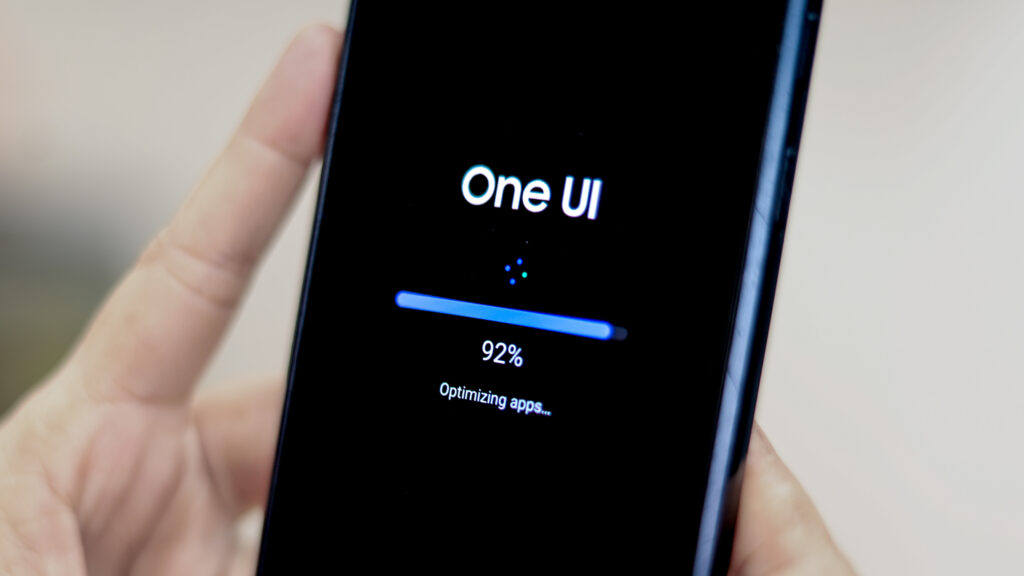
It’s important to note that beta software can have bugs or glitches, so proceed with caution if you decide to install it on your main device.
Improvements in Performance
One of the major benefits of One UI 7 Beta is the performance improvements. Samsung has worked to make the UI more responsive, with quicker animations and smoother transitions. The update optimizes the system, making apps launch faster and improving the overall speed of the device.
For users who love gaming or use their phones for demanding tasks, these improvements will make a noticeable difference.
Enhanced Customization Options
One UI 7 Beta offers even more customization options for users who like to personalize their devices. You can now tweak the icons, app layout, and color themes to suit your preferences. This flexibility means your phone can look and feel exactly how you want it.
New Camera Features in One UI 7 Beta
Samsung is known for its excellent camera systems, and the One UI 7 Beta brings some exciting camera updates. New features include enhanced AI-based photography modes, improved night mode, and better portrait photography capabilities. These improvements make the One UI 7 Beta an excellent option for anyone who loves photography.
User Interface Overhaul
One UI 7 Beta also brings a refined user interface with subtle design changes. The overall look is cleaner and more modern, making navigation easier. Samsung has streamlined the settings menu and redesigned some of the core UI elements to enhance usability.

Better Privacy and Security
Privacy and security are always a priority with Samsung, and One UI 7 Beta strengthens these features. The update brings more privacy options, such as privacy dashboards, which allow you to see which apps are using sensitive data like your location and camera.
Battery and Power Management Improvements
Samsung has also focused on improving battery performance in One UI 7 Beta. With optimizations to power-hungry apps and settings, your device will last longer on a single charge. The update also offers better battery health management, allowing you to monitor and extend the lifespan of your battery.
Bug Fixes and Stability
As with most beta updates, Samsung has addressed various bugs and glitches in One UI 7 Beta. While the software is still in testing, the beta version should be more stable than previous versions, offering a smoother experience overall.
How to Provide Feedback for One UI 7 Beta
One of the key aspects of a beta program is the ability to provide feedback. If you encounter bugs, glitches, or issues with the One UI 7 Beta, you can report them through the Samsung Members app. This feedback is crucial for Samsung to refine the update and fix any problems before the full version is released.
Risks of Using the One UI 7 Beta

While beta updates can be exciting, they come with certain risks. Some users may experience instability or bugs that could affect the functionality of their device. It’s always a good idea to test the update on a secondary device if possible, rather than your main device, to avoid any potential problems.
When Will the Full Release of One UI 7 Arrive?
The full version of One UI 7 is expected to be released to the public later in the year, after the beta phase has been completed and feedback has been addressed. If you’re not ready to join the beta, you can expect the stable update to be available shortly after the final adjustments are made.
Should You Join the One UI 7 Beta?
If you’re someone who enjoys being at the forefront of new tech and doesn’t mind testing new features, then joining the One UI 7 Beta could be a great experience. However

