In today’s world, hearing health is often overlooked, even though it’s essential for enjoying conversations, music, and the sounds of everyday life. Apple, known for its innovative tech, has introduced a powerful feature in its AirPods that can help you take charge of your hearing health. The AirPods Hearing Test is a built-in tool designed to assess how well you hear and provide personalized sound settings to improve your listening experience. But how exactly does it work, and how can it benefit you? Let’s take a closer look at this fascinating feature and how it can help you hear better.
What is the Apple AirPods Hearing Test?
The AirPods Hearing Test is a feature that allows you to assess your hearing ability through your Apple device. Available through the iPhone or iPad, it works with AirPods, AirPods Pro, and AirPods Max to tailor sound to your hearing needs. By using this test, you can understand how well you hear certain frequencies and adjust the audio output for a more comfortable listening experience.

Apple introduced this feature to empower users to monitor their hearing health and optimize their AirPods for personal sound preferences. It’s especially useful for those who may be experiencing early signs of hearing loss or just want to enhance their listening experience.
How Does the AirPods Hearing Test Work?
The AirPods Hearing Test works by analyzing how well you can hear different frequencies and volumes. . Based on how you respond to these tones, the test creates a personalized sound profile for your AirPods.
- Frequency Adjustment: The test plays a series of sound frequencies at different volumes.
This process allows the AirPods to better match the way you hear, ensuring that sounds are amplified where needed without distortion.
Benefits of the AirPods Hearing Test
There are several key benefits to using the AirPods Hearing Test:

1. Improved Listening Experience Apple’s AirPods
If you’re having trouble hearing specific tones or certain frequencies, this feature helps by adjusting the sound to suit your needs. It’s like getting custom earphones that are tailored specifically for your hearing profile.
2. Early Detection of Hearing Issues
By regularly taking the hearing test, you can monitor your hearing over time. If there are any changes, you’ll notice them early and can take steps to protect your hearing.
3. Enhanced Audio Clarity
Once the hearing test is complete, the adjustments made to the sound settings can result in a clearer and more natural listening experience. If you’re someone who enjoys listening to music or podcasts, you’ll notice better audio quality.
4. Convenient and Accessible
The AirPods Hearing Test is available directly through the iPhone or iPad, so you don’t have to visit a professional audiologist to test your hearing. This makes it a quick and easy tool to use whenever you need it.
Personalized Sound for Better Listening
After completing the hearing test, your AirPods will adjust the audio output to match your unique hearing needs. Apple uses a feature called “Personalized Spatial Audio” that customizes the sound in a way that enhances clarity. This means that if you have trouble hearing certain frequencies, the AirPods will automatically enhance those frequencies while maintaining the balance of other sounds.
This personalized approach ensures that your listening experience is both comfortable and immersive. Whether you’re listening to music, watching movies, or making calls, the sound will be better suited to how you hear, allowing you to experience audio with greater richness and detail.
How to Access and Use the Apple AirPods Hearing Test
Using the AirPods Hearing Test is easy and straightforward. Here’s how you can get started:
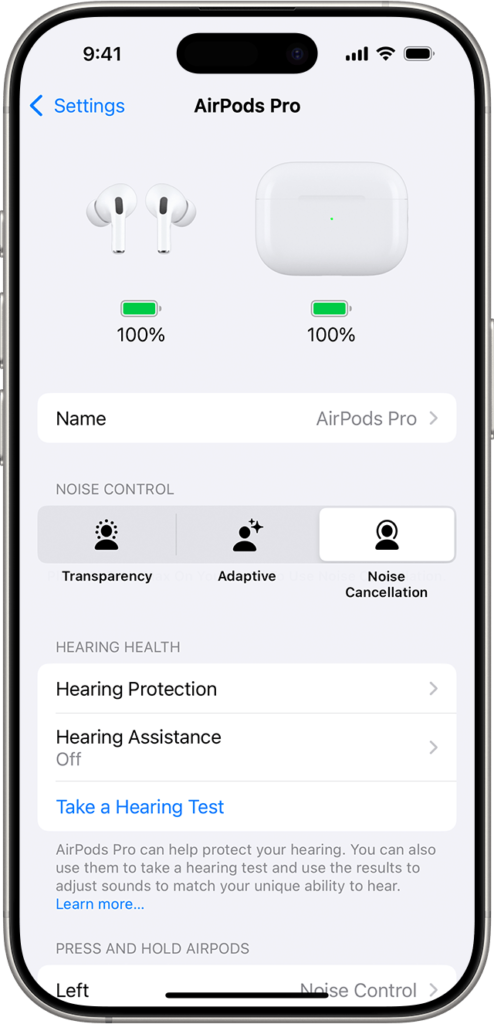
- Update your devices: Make sure that your AirPods and iPhone or iPad are updated to the latest software versions. You need to be running iOS 15 or later for the feature to work.
- Connect your AirPods: Ensure that your AirPods are connected to your device.
- Go to Settings: Open the Settings app on your iPhone or iPad.
- Select ‘Accessibility’: Scroll down and tap on “Accessibility”.
- Find ‘AirPods’: Under the “Hearing” section, select “AirPods”.
- Begin the Hearing Test: Tap on “Personalized Spatial Audio” or “Hearing Test” and follow the on-screen instructions to start the test.
The test only takes a few minutes, and once completed, your AirPods will automatically adjust the sound settings based on your results.
Who Should Use the AirPods Hearing Test?
While the AirPods Hearing Test is beneficial for anyone who uses AirPods, it’s especially helpful for:
- People with mild hearing loss: If you’re noticing subtle changes in your hearing, this test can help compensate for those changes.
- Older adults: As we age, hearing loss becomes more common. The hearing test can help monitor and adjust sound settings to improve hearing.
- Music enthusiasts and audiophiles: Those who want a more customized sound experience can benefit from the personalized audio settings provided by the test.
- People with noise exposure: If you’ve been exposed to loud noises, such as at concerts or during work, the test can help you monitor any potential damage to your hearing.
Does the AirPods Hearing Test Replace Professional Hearing Tests?
The AirPods Hearing Test is a convenient tool for monitoring your hearing at home, but it’s not a substitute for a professional hearing test. While the test can help you detect changes in your hearing and provide personalized sound adjustments, it doesn’t replace the detailed assessments and medical advice you can get from an audiologist.
If you suspect significant hearing loss or if the test results show noticeable changes, it’s a good idea to visit a healthcare professional for a comprehensive evaluation.
AirPods Pro vs. Regular AirPods: Which Works Best for Hearing Health?
The AirPods Pro offers active noise cancellation (ANC) and transparency mode, which can enhance your overall hearing experience in noisy environments. These features can be particularly beneficial if you’re in a crowded or loud setting.
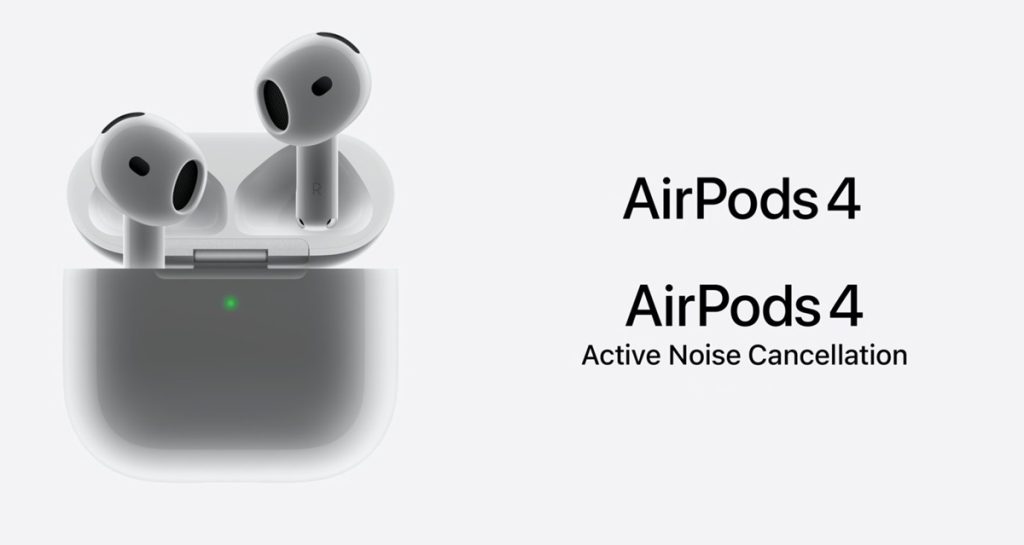
On the other hand, regular AirPods lack ANC but still work well with the AirPods Hearing Test to optimize sound based on your hearing profile. If you’re looking for more control over external noise, AirPods Pro might be the better option.
Other Apple Features to Improve Hearing
In addition to the AirPods Hearing Test, Apple offers several other features to support hearing health:
- Live Listen: This feature allows you to use your iPhone as a microphone and stream the audio directly to your AirPods, helping you hear conversations more clearly in noisy settings.
- Sound Recognition: Apple’s Sound Recognition feature alerts you to important sounds in your environment, such as doorbells or sirens, which can be helpful for those with hearing impairments.
Potential Limitations of the AirPods Hearing Test
While the AirPods Hearing Test is a useful tool, it’s important to be aware of its limitations. The test is based on your ability to hear tones played through your AirPods, which may not fully reflect the complexity of real-world hearing issues. For more accurate results, especially with more severe hearing loss, you should get a professional hearing test.
Why You Should Regularly Monitor Your Hearing Health
People often take hearing health for granted, but regularly monitoring it can help you catch early signs of hearing loss. By using the AirPods Hearing Test or consulting with an audiologist, you can stay on top of any changes to your hearing and take steps to preserve it.
Future of Hearing Technology in Consumer Devices
With innovations like the AirPods Hearing Test, it’s clear that consumer devices are becoming more focused on hearing health. As technology advances, we can expect even more tools and features designed to help users hear better and monitor their hearing in real-time.

