WhatsApp Adds Typing Indicator Feature on Android & iOS: What You Need to Know
In the world of instant messaging, communication has become faster and more dynamic than ever before. Recently, WhatsApp rolled out an exciting new feature across Android and iOS devices: the Typing Indicator. This feature provides users with a real-time view of what’s happening as their contacts type messages, making conversations even more engaging. Whether you’re a frequent WhatsApp user or just someone looking to stay updated, this blog will guide you through the new typing indicator feature, how it works, and why it’s a significant update for WhatsApp.
What is the WhatsApp Typing Indicator Feature?
The typing indicator is a simple but impactful feature that allows users to see when someone is actively typing a message in a chat. Previously, WhatsApp users could only see that a message was “sent,” but now, with the typing indicator, a small animated message bubble will appear showing “typing…” or the ellipsis (…) whenever the person you are chatting with begins to type a message.

This feature applies to both individual chats and group chats, and it offers users a more interactive experience, letting you know when to expect a reply. The indicator is visible as long as the other person is typing, and it disappears once they stop.
How Does the Typing Indicator Work on WhatsApp?
The WhatsApp typing indicator works seamlessly on both Android and iOS platforms. Here’s how it works:
- In Individual Chats: When you’re chatting with someone, and they start typing, you will see the “typing…” indicator just below their name or profile picture.
- In Group Chats: If multiple people are typing, you can see individual indicators for each participant. It’s helpful in large groups where several people may be responding simultaneously.
- Visible Across Devices: The typing indicator will show across both mobile devices (Android & iOS) and WhatsApp Web, ensuring consistent communication across platforms.
Why the Typing Indicator is a Game-Changer
While typing indicators aren’t new to the world of messaging apps, WhatsApp’s decision to add this feature makes a huge difference for its millions of users. Here’s why it matters:
1. Enhanced Communication Transparency
The typing indicator adds a layer of transparency to conversations. Users can now know exactly when someone is responding, reducing the chances of miscommunication or awkward silences. It creates a more fluid and natural chatting experience.
2. Improves Engagement in Group Chats
In large group chats, the typing indicator helps you see who is actively engaged in the conversation. Instead of waiting aimlessly for replies, you can quickly gauge who’s typing, which fosters better engagement and timely responses.
3. Reduces Uncertainty
Gone are the days of wondering if your message has been seen or if your contact is simply taking a while to reply. With the typing indicator, you can see that they are in the process of typing, which eliminates uncertainty and adds a more dynamic flow to conversations.
4. Promotes Real-Time Conversations
The feature boosts real-time interaction between users. When someone types a message, you can instantly see their activity, making the conversation feel more immediate and interactive, as if you were talking face-to-face.
How to Use the Typing Indicator on WhatsApp (Android & iOS)
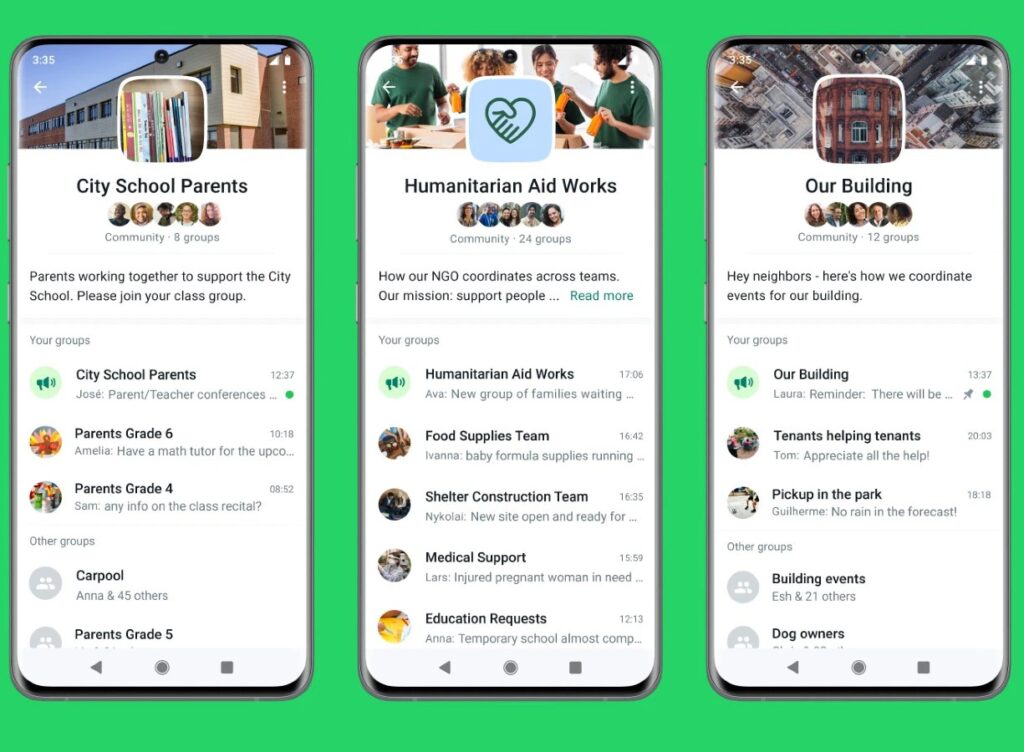
The great news is that there’s nothing you need to do to activate the typing indicator feature on WhatsApp. If your app is up-to-date, it should automatically appear in your chats. However, in case you haven’t seen it yet, here’s a quick guide:
For Android Users:
- Make sure your WhatsApp app is updated to the latest version via the Google Play Store.
- Open a chat and wait for the typing indicator to appear when the other person starts typing.
For iOS Users:
- Update your WhatsApp app through the App Store.
- Open a chat and look for the typing indicator when someone begins typing.
For WhatsApp Web/Desktop:
- Ensure that you’re logged into WhatsApp Web or using the WhatsApp Desktop app.
- You should see the typing indicator appear when your contact types a message.
Benefits of the Typing Indicator for WhatsApp Users
The new WhatsApp typing indicator feature comes with a range of benefits that enhance the user experience:
- Real-Time Feedback: You get immediate feedback during conversations, making interactions more natural and responsive.
- Enhanced User Experience: The feature contributes to the seamless design and fluidity of the WhatsApp platform.
- Better Social Interaction: It’s easier to engage in personal and group conversations, as the feature provides a sense of connection during the chat.
- Privacy-Friendly: Even though the indicator shows when someone is typing, it doesn’t compromise the privacy of users, as it doesn’t reveal the content of the messages being typed.
WhatsApp Updates You Should Look Out For
As WhatsApp continues to enhance its messaging platform, users can expect further updates designed to improve communication. Along with the typing indicator, WhatsApp has rolled out features like disappearing messages, dark mode, and improved video calling. Stay tuned for more exciting features that will enhance your messaging experience even further.

