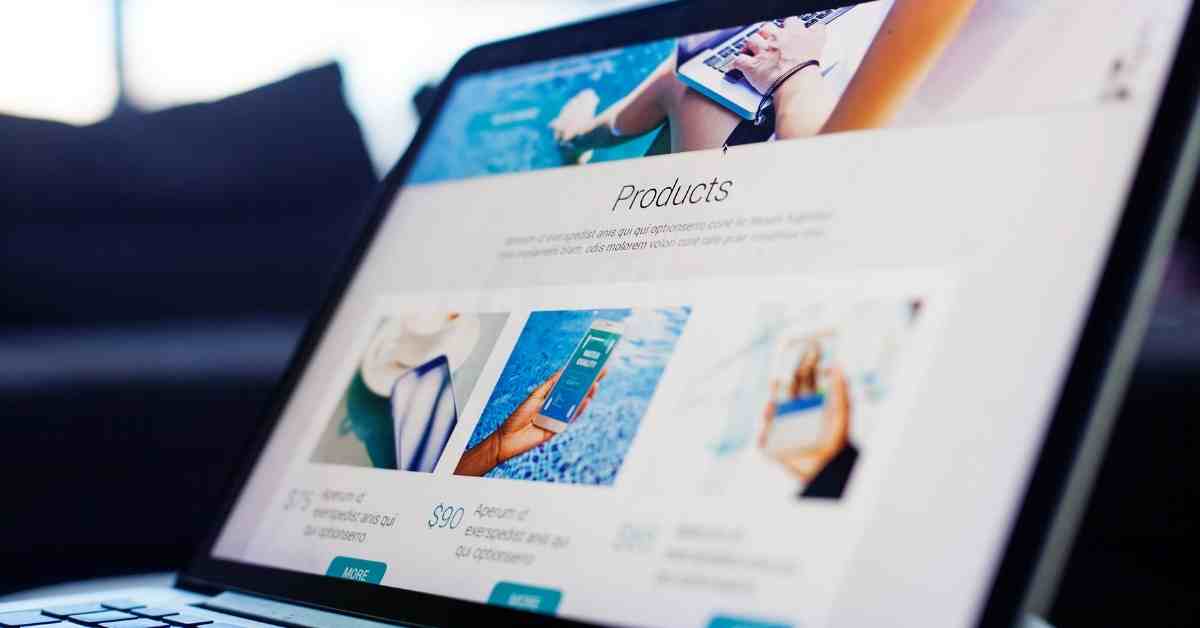A Complete Guide to Building Your Online Presence and How Income Generate
Creating a website in 2025 is an exciting venture for businesses, creatives, and individuals who want to establish an online presence. Whether you’re a startup, an aspiring entrepreneur, or someone looking to share content with the world, having a website is essential for success in the digital age. This guide explores the best methods for creating a website, the future of website usage, the differences between website and webpages, and how to optimize your site to generate income.

you’re creating a blog, an online store, or a business website, platforms like WordPress, Wix, Shopify, Blogger, and Ghost make it easy to build a website. Each platform has its strengths and is suited to different types of users and goals:
- WordPress is ideal for full control and scalability.
- Wix is perfect for beginners and those looking for a quick and easy setup.
- Shopify is the go-to platform for creating an online store.
- Blogger is a simple solution for blogging with Google integration.
- Ghost is tailored for content creators and bloggers who want a fast, minimalistic platform.
- How to Create a Website on WordPress
WordPress is one of the most popular content management systems (CMS) that offers flexibility, customization, and scalability for various types of websites, including blogs, portfolios, and e-commerce sites.

Steps to Create a Website on WordPress
Choose a Hosting Provider
WordPress is self-hosted, so you need a hosting provider. Popular options include Bluehost, SiteGround, and HostGator. Many hosts offer one-click WordPress installations.
Install WordPress
Once you’ve signed up for hosting, most hosts provide a “one-click install” option for WordPress. Alternatively, you can manually install WordPress by downloading it from WordPress.org.
Pick a Domain Name
Choose a unique and easy-to-remember domain name for your website. You can buy a domain directly from your hosting provider or from third-party services like GoDaddy or Namecheap.
Select a Theme
WordPress offers thousands of free and premium themes. Go to the WordPress dashboard, click on “Appearance” > “Themes,” and select a theme that suits your style.
Customize Your Website
Customize your theme using the WordPress Customizer or the Gutenberg Editor. You can add logos, modify colors, and adjust layout options.
Install Plugins
Install plugins to extend the functionality of your site. Popular plugins include Yoast SEO (for SEO), WooCommerce (for e-commerce), and Jetpack (for performance and security).
Create Content
Start adding pages (e.g., About, Contact) and blog posts. Use the WordPress editor to add text, images, and other media.
Launch Your Website
Once you’re happy with your site, make sure all pages are working, and then publish your website.
- How to Create a Website on Wix
Wix is a website builder that allows users to create websites using drag-and-drop functionality. It’s a great option for beginners and those looking for an easy-to-use platform with pre-designed templates.

Steps to Create a Website on Wix
Sign Up
Go to Wix and sign up for a free account using your email or Google account.
Choose a Template
Wix offers hundreds of templates tailored to different industries. You can either choose a template or use Wix ADI (Artificial Design Intelligence) to automatically create a site based on your preferences.
Customize Your Site
Once you’ve selected a template, use the drag-and-drop editor to customize your website. You can add new sections, change fonts, adjust colors, and upload media files.
Add Pages
Add necessary pages like Home, About, Services, and Contact by clicking on “Menus & Pages” in the left sidebar.
Set Up Your Domain
You can use a free Wix subdomain (e.g., username.wixsite.com) or connect your custom domain (e.g., www.yoursite.com). Custom domains require a Wix Premium plan.
Publish Your Website
Once you’re satisfied with your site, click the “Publish” button to make your website live. You can also preview it before publishing.
- How to Create a Website on Shopify
Shopify is an e-commerce platform that allows you to create an online store quickly. It’s perfect for businesses that want to sell products directly from their website.
Steps to Create a Website on Shopify
Sign Up for Shopify
Go to Shopify and sign up for a free trial. You’ll need to enter basic information like your email address, store name, and password.

Choose a Theme
Shopify offers a range of free and paid themes. Go to the “Themes” section in the dashboard to browse and select a theme that fits your brand.
Add Products
To start selling, go to the “Products” tab and add product details, including name, description, images, price, and inventory.
Customize Your Store
Use the built-in editor to customize your store’s layout, colors, fonts, and logo. You can also integrate third-party apps for additional functionality.
Set Up Payments
Shopify allows you to set up various payment methods, including credit cards, PayPal, and Shopify Payments. Go to “Settings” > “Payments” to configure your payment options.
Set Up Shipping
Define your shipping methods and rates by going to “Settings” > “Shipping and Delivery.”
Launch Your Website
Once your store is set up, choose a custom domain and set up your business’s email. Review everything and click the “Launch Website” button to go live.
- How to Create a Website on Blogger
Blogger is a free blogging platform owned by Google. It’s a simple option for people who want to start a blog without any technical setup.

Steps to Create a Website on Blogger:
Sign Up
Visit Blogger and log in with your Google account.
Create a New Blog
After logging in, click on the “Create New Blog” button. You’ll need to choose a blog name, URL (subdomain), and template.
Customize Your Template
Blogger provides free templates that you can customize. Go to the “Theme” section to change colors, fonts, and layout.
Add Content
You can create blog posts by clicking on the “New Post” button. Blogger has a simple editor where you can add text, images, and videos.
Set Up a Domain
If you want a custom domain (e.g., www.yoursite.com), you can purchase one from a domain provider and connect it to Blogger under “Settings.”
Publish Your Blog
After adding content and customizing your site, click “Publish” to make your website live.
- How to Create a Website on Ghost
Ghost is a powerful open-source platform focused on blogging and publishing. It’s known for its speed, simplicity, and customization options, and it’s ideal for creators and writers.

Steps to Create a Website on Ghost:
Sign Up for Ghost
Visit Ghost and sign up for an account. You can either choose to self-host Ghost or use the hosted service offered by Ghost.
Install Ghost is (Self-Hosted)
If you choose to self-host, you can install Ghost on your own server. You’ll need to have a web server (e.g., DigitalOcean, AWS) and follow Ghost’s installation guide for your server environment.
Choose a Theme
Ghost offers free and paid themes. You can either choose a theme from the Ghost marketplace or upload your own custom theme.
Create Content
Ghost has a built-in editor designed for writing. You can create blog posts, pages, and other content directly from the Ghost admin dashboard.
Customize Your Site
Customize your theme by editing CSS or using the Ghost theme editor. You can also add various integrations, such as email subscriptions, via the dashboard.
Publish Your Website
After setting up your blog or site, make sure everything looks good, then hit “Publish.” If you’re using Ghost’s hosted service, your site will automatically go live. If self-hosted, you’ll need to configure your domain.
Who Will Benefit from a Website in 2025?
In 2025, the importance of websites will continue to grow. Almost everyone, from individuals to large corporations, will benefit from creating and maintaining a website. Here’s who can leverage a website to their advantage:
- Entrepreneurs & Small Businesses: A website serves as a digital storefront, allowing businesses to reach new customers, promote products/services, and provide customer support.
- Content Creators: Bloggers, YouTubers, and influencers will use websites to host content, promote their work, and connect with audiences.
- Freelancers: Freelancers can showcase portfolios, provide contact details, and present their services to potential clients.
- E-commerce Brands: Online stores will continue to thrive as more people shop online. A custom e-commerce website can help brands reach a global audience.
- Educators & Coaches: Teachers, trainers, and coaches will offer online courses, webinars, and personalized coaching via their websites.
- Non-Profits: Charities and non-profit organizations will use websites to engage with supporters, provide educational resources, and collect donations.
Ways to Make a Website in 2025
There are multiple ways to create a website, depending on your goals, technical skills, and budget. Here are the most popular methods for building a website in 2025:
- Website Builders (No-Code Platforms)
Website builders are ideal for those with little to no coding experience. They offer drag-and-drop functionality and pre-designed templates, making it easy to create a professional-looking site without any technical skills.- Examples: Wix, Squarespace, Weebly
- Best For: Small business owners, bloggers, portfolio websites, and personal projects.
- Content Management Systems (CMS)
CMS platforms offer more flexibility and control over the design and functionality of your website. These platforms typically require some basic technical knowledge (HTML, CSS), but they are user-friendly enough for beginners to learn.- Examples: WordPress, Joomla, Drupal
- Best For: Bloggers, content-driven websites, and e-commerce stores that require frequent updates.
- Custom Development
For a fully customized website with advanced features, custom development is the best choice. You’ll need a web developer (or a team of developers) to build the website from scratch, which gives you full control over the design, functionality, and user experience.- Best For: Large-scale businesses, web applications, and highly specific needs like custom features, integration with third-party services, and scalability.
- Static Site Generators
Static site generators are a great option for developers who want to create fast, lightweight websites. These sites are composed of static files, meaning there’s no database, and they’re ideal for blogs, portfolios, and documentation sites.- Examples: Gatsby, Hugo, Jekyll
- Best For: Developers, personal blogs, and simple websites that don’t require frequent content updates.
Website vs. Webpage: What’s the Difference?
While the terms website and webpage are often used interchangeably, they are not the same thing.
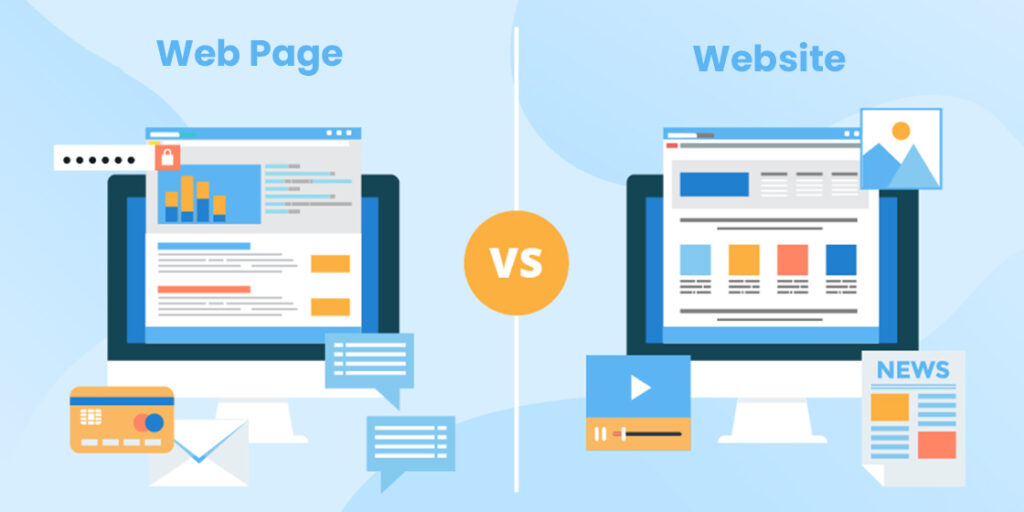
- Website: A website is a collection of interconnected pages under a common domain. It includes a homepage, blog, about page, contact page, and other sections or categories that make up the entire site.
- Webpage: A webpage refers to a single page within a website. Each webpage is a document displayed in a web browser (e.g., “About Us” or “Contact” pages).
Which is Better?
- A website is necessary for a comprehensive online presence, as it represents the entire brand or business.
- A webpage is an individual component within the website that serves a specific function or presents a particular piece of content.
In short, a website is made up of multiple webpages, and a well-structured website is essential for users to navigate and access different types of content.
How to Generate Income from a Website
Websites are powerful tools for generating income. Here are some proven ways to monetize your website:

- Affiliate Marketing
Affiliate marketing involves promoting products or services on your website and earning a commission when visitors make a purchase through your affiliate links.- How It Works: Sign up for affiliate programs (e.g., Amazon Associates) and place affiliate links within your content.
- Best For: Bloggers, influencers, and niche websites.
- Advertising
Placing ads on your website is a common way to make money. You can sign up for ad networks like Google AdSense, which displays ads on your site and pays you per click or impression.- How It Works: Display ads on your website and earn money when visitors click or view them.
- Best For: Content-heavy sites, blogs, and high-traffic websites.
- E-commerce
Selling products (physical or digital) directly from your website is a great way to generate revenue. Setting up an online store allows you to reach a global market and sell 24/7.- How It Works: Use platforms like Shopify or WooCommerce to build an e-commerce site where you can list products and accept payments.
- Best For: Retailers, artisans, and creators.
- Subscription Models
If you offer premium content (articles, courses, videos, etc.), you can charge users a subscription fee for access.- How It Works: Create a members-only area or paid content section of your site and charge recurring fees.
- Best For: Content creators, educators, and communities.
- Selling Online Courses
If you have expertise in a certain field, you can create and sell online courses. This method provides recurring income as users purchase or subscribe to educational content.- How It Works: Platforms like Teachable and Thinkific help you create and sell courses, or you can integrate them into your own website.
- Best For: Educators, trainers, and coaches.
- Sponsored Content
Companies may pay you to feature their products or services on your website. Sponsored blog posts, articles, or social media mentions can be lucrative for websites with large followings.- How It Works: Partner with brands to create content that promotes their products.
- Best For: Bloggers, influencers, and websites with a strong audience.
Why SEO Is Important for Your Website’s Success
Search Engine Optimization (SEO) is the process of improving your website’s visibility on search engines like Google. In 2025, SEO will continue to be a fundamental part of any successful website strategy.
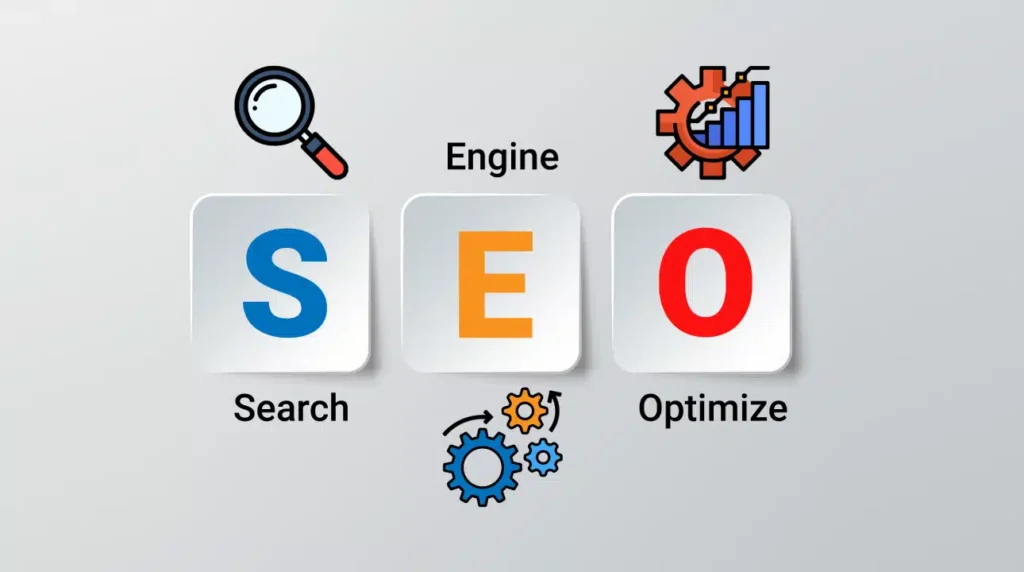
SEO Benefits:
- Increased Visibility: The higher your website ranks in search results, the more traffic it will receive.
- Better User Experience: SEO helps optimize site speed, mobile responsiveness, and navigation, which enhances the user experience.
- Organic Traffic: SEO drives free, organic traffic, unlike paid advertisements that require constant investment.
Key SEO Strategies:
- On-Page SEO: Optimize individual web pages by using relevant keywords, creating compelling meta descriptions, and ensuring proper use of header tags (H1, H2, etc.).
- Off-Page SEO: Build backlinks from reputable sources to improve domain authority and trustworthiness.
- Technical SEO: Ensure your site is technically sound by optimizing page speed, using structured data (Schema markup), and making the site mobile-friendly.
SEO Tools:
- Google Analytics: Track website traffic, user behavior, and conversions.
- Google Search Console: Monitor website performance and fix indexing issues.
- SEMrush, Ahrefs: These tools help with keyword research, backlinks analysis, and competitor tracking.
In 2025, creating a website is more accessible than ever, with various platforms and tools catering to different levels of expertise. Whether you choose a website builder, a CMS, or custom development, a website is crucial for personal, professional, and business success. Understanding the differences between a website and a webpage, as well as leveraging SEO and monetization strategies, can significantly boost your website’s performance and income potential. Embrace the future by creating a website today and optimizing it to thrive in the evolving digital landscape.